TOP > ミュージック > batteryclub2019道場 > ネタ
道場TOP ネタ一覧 batteryclub2019道場
Battery Drain Too Fast? The Solutions Are In Your Phone
- ◇評価 0ポイント
- ◇閲覧回数 15回
- ◇登録日
- 2025年4月14日
-
- batteryclub2019
- 道場主
Lv.26
We’ve all been there: having our phones dying on us outdoor just when we need them the most; GPS, emergency calls, you name it.
It happens ever so often that we wonder if there are any leaks in our batteries or invisible vampires sucking up the phones’ juices.
Whatever it may be, it all just spells a big INCONVENIENCE to us, isn’t it? What if I tell you, there actually are battery vampires—well, not in a literal sense—but figuratively: the ones hiding in our phones?
Well, travelers, your pest problem ends today. Grab your wooden stake—and let’s hunt us some pesky vampires!
NOTE: Each phone has a slightly varied settings, as in the place to turn off a certain setting isn’t consistent across all phone. In other words, the instructions below may not be completely applicable for your device.
Battery Drain Too Fast? The Solutions Are In Your Phone
Vibration: Motor runs using more power than speaker, though not too much. Turn off by going:
Settings -> Sound -> Vibrate when ringing / Settings -> Language & Keyboard -> Haptic feedback or Vibrate on keypress
Brightness: Brightness level, colorful background, and live wallpaper eat more battery. So tone down the brightness, and switch to a static and black background.
Sleep / Screen Off: The longer the screen is on, the more unnecessary battery it uses. Go to Settings -> Display -> Auto-lock and adjust the time.
The 4 Pillars of Connectivity: Mobile Data, Wi-Fi, GPS, and Bluetooth. Turn these off when not in use.
Outdated Apps: At times, update is made to fix bugs or improve functionality that reduces battery usage. Remember to check reviews before update.
Apps Notifications: Apps keep a level of activity in the background to alert you to notifications. Go to Settings -> Notifications -> Pick apps for which you don’t need notifications.
Background Apps: Some of them are silently running in the background. To really dig them out:
Settings -> Application manager -> Installed -> Tap through to see which one has “Force stop” enabled. Remember to not stop those needed by the system.
Widgets: Turn off those that you don’t need.
For iPhones, go to Home screen -> Widgets -> Edit;
for Android, tap and hold home screen -> Widgets -> Close existing ones on the screen or drag new ones to the screen.
Extra Tips!
Temperature: High heat may damage your battery, while extreme cold can accelerate consumption or even stops it temporarily.
Flight Mode: To really go battery survival mode, turn flight mode on. Handy especially while you’re sleeping. Although it means you’re not able to receive emergency calls.
Battery.org.uk is an online battery store located, the best service for British people or other English-spoken countries, provides replacement batteries applicable for laptop, cell phone, tablet and other types; and also power supplies for laptop, other types of equipment and Desktop PCs. Our products are related to HP, Lenovo, Dell, ASUS, Alcatel, Oneplus, Homtom, Cubot, Bose, Amazon, TP-Link, Netgear, Philips, Sony, Icom and over up to tens of brands.
All products have finished the test before they left the warehouse, certificated by RoHS, CE, FCC, and other Internation security standards. 100% compatible with the original specifications, non-difference to the original performance.
As an online battery shop for British or English-spoken people, we devoted to offering high-quality and best-priced products for every customer. Your trust is our powerful driver! All sale products are accepted by the 1-year warrant and 30-days money back.
online store
NL:alle-accu.nl
DE:akkus-de.com
AT:pc-akku.at
New products
ブログ? そんなの必要ありません! 今日から、いきなりアフィリエイトスタート!
【まにあ道アフィリエイト】まにあ道ならAmazonアソシエイトIDを利用してネタを書くだけで、お気軽に始めていただけます。

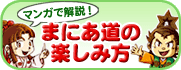

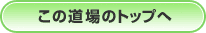
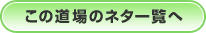






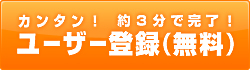
 シュリのおすすめネタ
シュリのおすすめネタ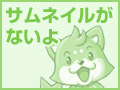
コメントはまだありません。